
Wild Shape
A downloadable game for Windows
About Wild Shape
Play as a shapeshifter thrown into a battle between nature and machines. Seamlessly transform between two forms, the agile Raccoon and the brute Bear, engaging in strategic stealth, puzzle solving and wondrous exploration in the world of Wild Shape.
Wild Shape is a student capstone project made in 12 weeks by the Cajed Games team made of 7 students from Sheridan College, Oakville, Trafalgar Campus, Canada.
Features
- Use natural powers to solve puzzles and evade enemies
- Interact with NPC character living in Wild Shape
- Find collectibles throughout the world of Wild Shape
- Switch between forms to traverse obstacles
- Explore the world of Wild Shape
Cajed Games Team
Designers
Camila Kukulski
Erin McDermott
Jesse Aguirre
Programmers
Dakshvir Singh Rehill : @DakshvirRehill
Aditya Dinesh
Artists
Jolie Wu
Yun Bao
Social Media Links
Twitter: @wildshapegame
Wild Shape Website: https://wildshapegame.wordpress.com/
Contact
Email: CAJEDgames@outlook.com
| Status | Released |
| Platforms | Windows |
| Rating | Rated 4.9 out of 5 stars (9 total ratings) |
| Authors | CAJEDgames, Erin McDermott, Aditya Dinesh, Dakshvir Singh Rehill, Camila Kukulski, Jesse Richard |
| Genre | Adventure, Puzzle |
| Made with | Unity, Maya |
| Tags | Animals, Atmospheric, Casual, Forest, Narrative, Singleplayer, Stealth, Story Rich, Third Person |
| Average session | A few minutes |
| Languages | English |
| Inputs | Keyboard, Mouse, Xbox controller, Playstation controller |
Download
Install instructions
Unzip WildShape.zip and play the Wild Shape.exe



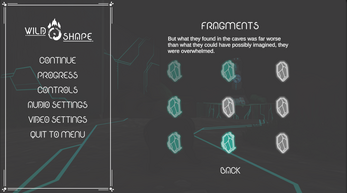
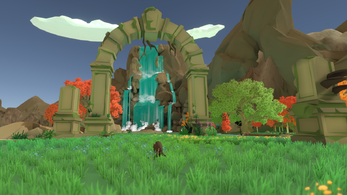
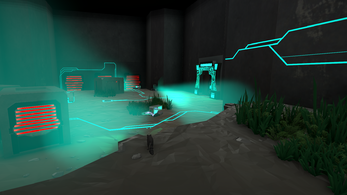
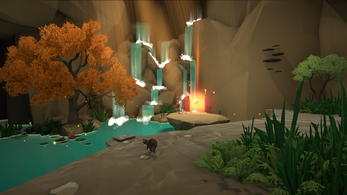
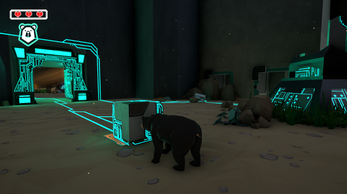
Comments
Log in with itch.io to leave a comment.
in the controls settings you can change the sensitivity
ok the concept of this is cool but the controls are bad the walking is hard to turn and the cameras way to senativ
How do I open it. I have a chromebook. Do I need to enter stuff into the terminal?
When you finish downloading the Wild Shape zip file, click on the zip file and you will see an option to extract all at the top. Click the extract all option
A window will appear asking where to put the Wild Shape extract files. You can click browse to choice where to place the files. Check show extracted files when complete then click extract.
Once extracting is finished the Wild Shape folder will appear. Click on the Wild Shape folder and you will see Wild Shape.exe file. Click on Wild Shape.exe file to open the game.
Hope this helps clarify things.
^^^ TL;DR the devs dont have a chromebook
if you wanna play, got to settings and enable linux (beta) and let it load. when its done, download the files and open up the app package and let it load. once its done an icon will (hopefully) appear on your launcher. if it doesnt, you will have to use the terminal.
hope this helps!
-IGotUFam, Owner of an actual Chromebook
edit: if an icon doesnt appear, there are tutorials on the internet which can teach you how to use the terminal. However as its a chromebook, its expected if some of the commands listed on tutorials dont work
Really enjoyed my playthrough!
Thank you, great to hear! :)